Why is my business not showing up on Google is one of the most common concerns Australian business owners face when trying to establish their online presence and attract customers through local search. If your business isn't appearing in Google search results or on Google Maps, you're likely missing out on valuable opportunities to connect with potential customers who are actively searching for your products or services in your local market. Understanding the reasons behind poor business visibility and implementing the right solutions can dramatically improve your business's online presence and help you compete effectively with other local businesses.
When Australian consumers perform local searches, they expect to find relevant, trustworthy options that meet their needs through search engines like Google. The Google Maps app and regular Google search process nearly half of all searches as location-based queries, making local search rankings crucial for business success. This comprehensive guide will explore the most common reasons why your business listing doesn't appear in search results and provide practical, actionable solutions to help you improve your online visibility and attract more local customers.
What Stops Your Business From Showing Up on Google?
Before you can fix the problem, it’s important to understand what’s causing it. Several issues can keep your business listing from appearing in search results or Google Maps. Let’s break down the most common reasons and why they matter for your business.
Your Google Business Profile Isn’t Set Up or Verified
Your Google Business Profile is the foundation for appearing in local search results and on Google Maps. If you haven’t set up or verified your profile, your business won’t appear when customers search for your business name, category, or services.
Why Verification Matters
Google needs to confirm your business is real before showing it to potential customers.
Unverified profiles are often hidden from both Google search and the Google Maps app.
Incomplete or Outdated Business Information
Google relies on accurate, up to date information to show your business in the right local results. If your business address, business hours, or contact details are missing or incorrect, your business’s visibility drops.
Get a Customized Marketing Strategy for Your Business
Schedule a free consultation to discuss how our digital marketing solutions can help you reach more customers.
Common Signs Your Business Has Poor Online Visibility
Several indicators suggest your business may have Google visibility problems that prevent you from showing up on Google effectively:
You can't find your business listing when searching for your business name and location
Your business appears much lower in search rankings than expected
Local customers have difficulty finding your business online
Competitors consistently outrank your business in local results
Your website receives low traffic from Google search despite being established
Potential clients discover you through word-of-mouth rather than local search
Customer feedback can also reveal visibility issues affecting your business's visibility. If potential clients mention they had trouble finding your business details online, this suggests Google visibility problems that need immediate attention.
Essential Google Business Profile Setup and Management
Creating and optimising your Google Business Profile represents the foundation of local online visibility for any business on Google. You can use this tool to manage how your business shows up on Google Search and Google Maps. It helps people in Australia find your business when they look for local services.
Google Business Profile Setup: Key Steps
To ensure your Google Business Profile is set up correctly:
Create Your Profile: Visit the Google Business Profile website, click “Manage now,” and sign in with your Google account.
Enter Accurate Business Details: Use your official business name, add your business address and phone number, select the most relevant business category, and include your website URL.
Add Business Hours and Description: Set your regular business hours and update them for holidays. Write a clear business description using relevant keywords.
Verify Your Listing: Google will mail a postcard with a code to your business address. Once you get it, type the code into your Google Business Profile to finish the verification process.
Tip: Avoid making changes during the verification process to prevent delays.
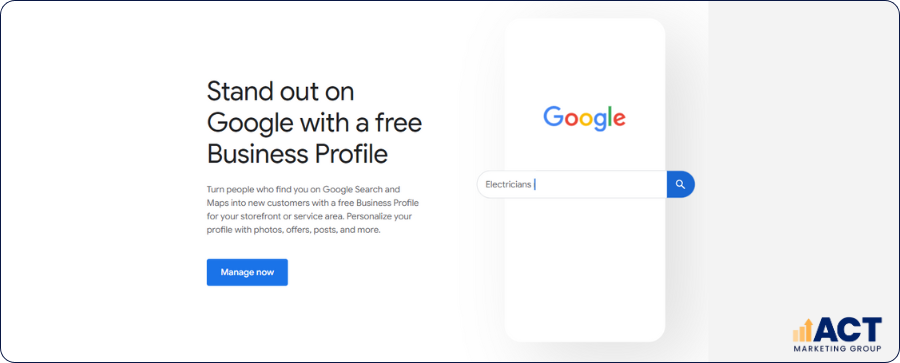
The Verification Process and Timeline
Google's verification process ensures that only legitimate business owners can manage their Google listing:
Google sends a verification postcard to your business address.
Wait 5-14 business days for the postcard to arrive.
Enter the unique verification code into your Google Business Profile account.
Your business listing becomes active after successful verification.
Some businesses may be eligible for phone, email, or video verification, depending on business type and category.
Ensuring Accurate and Up to Date Business Information
Maintaining accurate business information across all online platforms forms a cornerstone of local search success. Google uses this information to verify your business legitimacy and determine your relevance for local searches.
NAP Consistency Requirements
Your name, address, and phone number (NAP) must be identical across all business listings:
Use the exact same business name format everywhere.
Keep address formatting consistent (e.g., always use "St" or always use "Street").
Use the same phone number format and ensure it connects directly to your business.
Managing Business Categories and Service Areas
Select your primary business category first.
Add 2-3 additional relevant categories if needed.
Define your service areas by specifying the suburbs, cities, or regions you serve.
Update service areas if you expand or reduce coverage.
Addressing Technical Issues That Affect Business Visibility
Technical problems on your website can prevent Google from properly understanding and displaying your business in search results. These issues often occur behind the scenes but can completely block your online visibility.
Website Indexing Solutions
To ensure Google can properly index your website:
Set up Google Search Console for your website.
Submit your website sitemap to Google.
Use the URL Inspection tool to check individual pages.
Monitor the Coverage report for indexing issues.
Check for and resolve:
Blocking robots.txt entries
Noindex tags preventing Google access
Server errors that block Google crawlers
Broken internal links
Mobile Optimisation and Site Performance
Test your website on various mobile devices.
Ensure text is readable and buttons are easily clickable.
Compress images and remove unnecessary plugins.
Use Google PageSpeed Insights to identify and fix speed issues.
Managing Online Reviews and Customer Relationships
Customer reviews significantly influence your business's visibility and local search rankings. Google considers the quantity, quality, and recency of reviews when determining which businesses to display in local results. Businesses with numerous positive reviews typically achieve better visibility than those with few or no reviews from customers.
Encouraging Satisfied Customers to Leave Reviews
Developing a systematic approach to encouraging more reviews helps maintain consistent feedback flow from satisfied customers. Ask happy customers directly to leave reviews, provide clear instructions on how to leave positive reviews, and make the process as simple as possible. Many Australian businesses successfully use follow-up emails, text messages, or QR codes to guide customers to their Google Business Profile.
Responding to All Reviews Professionally
Responding to positive reviews and negative reviews demonstrates professionalism and commitment to customer service. Thank customers for positive feedback and address any concerns raised in negative reviews constructively. Your responses are public and influence how potential customers perceive your business and online reputation.
Optimising Your Website's Local SEO
Creating location-specific content helps Google understand your business's relevance to local searches and improves your website's local SEO performance. Australian businesses should develop content that addresses local customer needs, mentions specific locations they serve, and demonstrates expertise in their local market. This content strategy signals to Google that your business is genuinely connected to your local community.
Using Relevant Keywords Effectively
Research the terms your local customers actually use when searching for businesses like yours through Google search. Consider variations and terms that Australians might use, including local terminology and location-specific phrases. However, ensure your keyword usage feels natural and provides value to visitors rather than simply trying to manipulate search rankings.
Building Authority Through Local Directories and Listings
Submitting your business to reputable Australian local directories strengthens your local SEO foundation and creates additional opportunities for local customers to find your business information. High-quality local listings provide valuable citations that reinforce your business's legitimacy and local relevance to search engines.
When creating directory listings, ensure your business information matches exactly across all platforms. Use the same business name format, complete business address including postcode, and phone number formatting consistently. This consistency builds trust with Google and improves your chances of ranking well in local search results while avoiding issues with duplicate listings.
Avoiding Multiple Listings and Duplicate Issues
Multiple listings for the same business can confuse Google and dilute your local search rankings. If you discover duplicate listings, work to remove or merge them to avoid conflicting business information. Check that you don't have multiple Google Business Profile accounts for the same business, as this can significantly harm your visibility.
Wrong address information or outdated business hours in any listing can negatively impact your business's ability to attract customers. Double check all your online listings regularly to ensure they contain up to date information that matches your current business details and contact information.
Have Questions?
We're Here to Help!
Enhancing Your Google Business Profile
Adding high quality images to your Google Business Profile significantly improves customer engagement and can positively impact your local rankings. Photos of your business, products, services, and team help potential customers understand what you offer and build trust in your business before they make contact.
With Google Posts, you can share news, special deals, events, and other updates right on your business listing. Posting often shows customers that your business is active and keeps your information up to date. Make sure to follow Google’s rules when making posts so they appear correctly and help more people find your business.
Providing Complete Business Details
Ensure your Google listing includes comprehensive business information including accurate business hours, business description, website URL, and all relevant contact details. Complete profiles perform better in local search results because they provide more information for Google to match with customer search queries.
Your business description should clearly explain what services you provide, who you serve, and what makes your business unique in the local market. Use this space to include relevant keywords naturally while focusing on providing valuable information that helps potential customers understand how your business can meet their needs.
Monitoring Progress with Google Search Console
Google Search Console provides essential insights into how your business appears in search results and helps identify technical issues affecting your business's visibility. Regular monitoring helps you understand which relevant keywords drive traffic to your website and how customers find your business through Google search.
Track important metrics including your business listing views, clicks, and calls to understand customer engagement levels. Website traffic from local searches indicates improving online visibility and successful local SEO efforts. Monitor your local rankings for important keywords to measure search performance improvements over time.
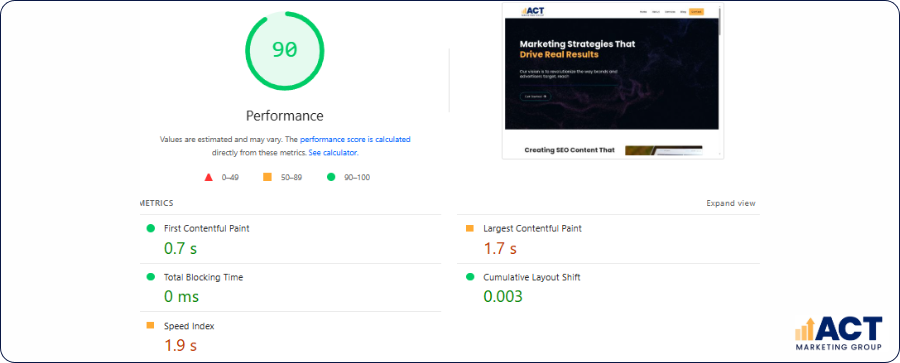
Getting Support When Needed
If you encounter persistent issues with your business listing or need help with complex technical problems, Google Support provides resources and assistance for business owners. Many visibility issues can be resolved by following Google's guidelines and best practices, but some situations may require direct support to resolve effectively.
Consider working with local SEO professionals who understand the Australian market and can help address complex visibility challenges. Professional assistance can be particularly valuable for businesses in competitive local markets or those with unique circumstances like virtual office arrangements or complex service area requirements.
Taking Action to Improve Your Google Visibility
Improving your business's visibility in local search results requires systematic implementation of proven strategies that help search engines understand and trust your business.
Implementation Roadmap
Week 1-2: Set up and verify your Google Business Profile, ensure NAP consistency, set up Google Search Console, audit your website.
Week 3-4: Optimise your Google Business Profile, add images, create local content, submit to Australian directories.
Month 2: Manage reviews, build citations, create local content.
Month 3 and Beyond: Monitor performance, request reviews, update information, and create fresh content regularly.
Success in local search requires ongoing effort and patience, but the results can significantly impact your business growth. Australian businesses that invest in comprehensive local SEO strategies typically see improved visibility, increased website traffic, and more qualified leads from local customers. Building a strong online presence helps establish your business as a trusted authority in your local market.
We understand that managing all aspects of local search optimisation can feel overwhelming, especially when you're focused on running your business and serving customers. Our team specialises in helping Australian businesses improve their Google visibility through proven local SEO strategies that drive real results and help attract more local customers to your business.

